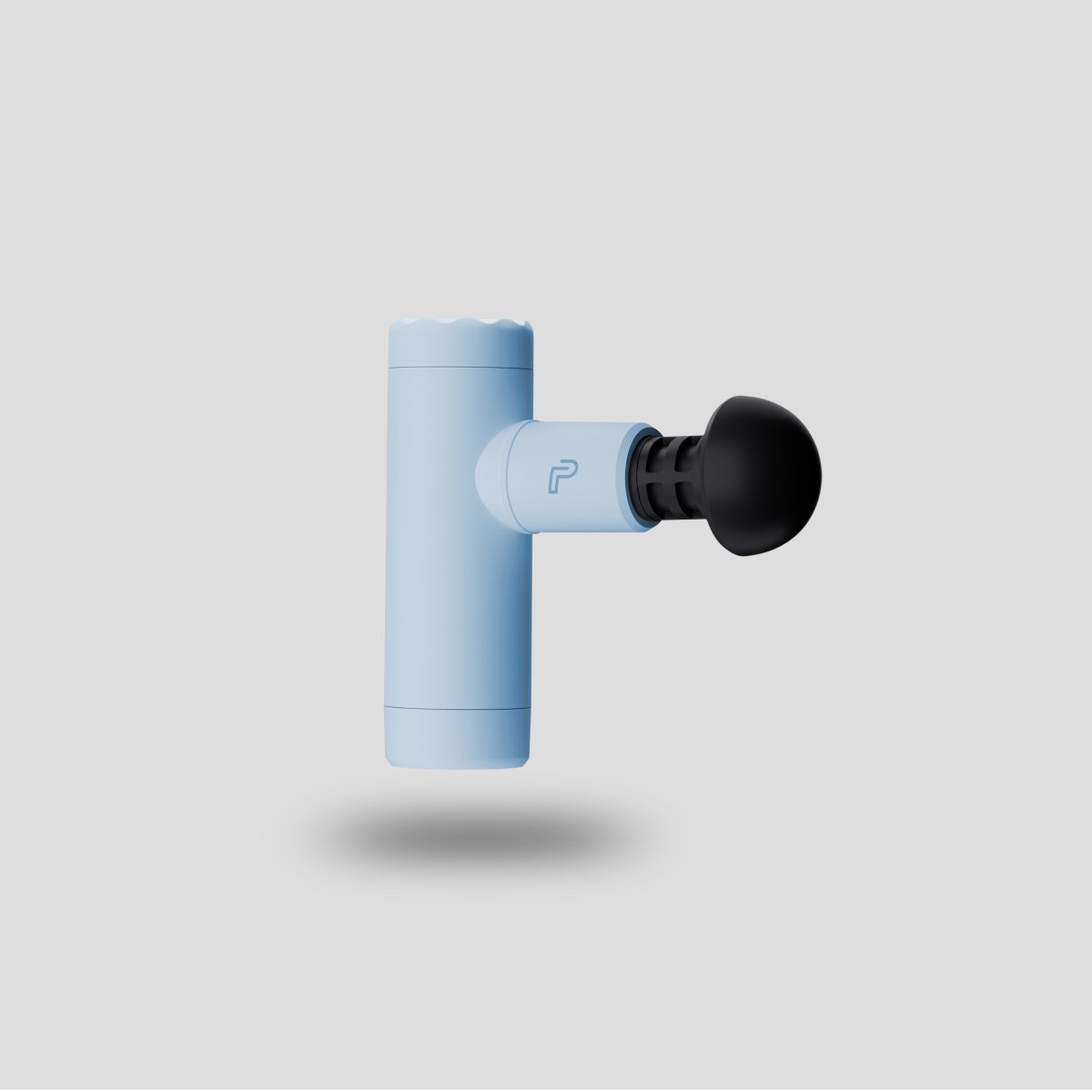Slouching and poor posture is a huge problem. The many hours we sit down using computers or mobile devices can take a heavy toll on our bodies if we don’t make a conscious effort to minimise the stress associated with it.
In part 1 I explained how poor posture develops and the many issues associated with having one. In this part, I will share how you can address the problem and improve the ergonomics at your workstation.
Before I get into that, let me briefly explain or remind you of what ergonomics is how it relates to posture.
Ergonomics and Posture

Ergonomics is a multi-disciplinary study of designing tools and arranging the environment in a way that increases comfort, safety, and productivity. Its primary concern is to reduce the physiological and biomechanical stresses on the body.
Arranging your workstation ergonomically means positioning everything from the chair, desk or keyboard to the computer screen in a way that is comfortable for you and puts the least amount of stress on your body.
While there is no “one best posture” a good one will involve a neutral spine where the ears, shoulders, hips, knees, and ankles all align while you are standing. This leads to a good performance and effective use of your body while minimising 1) wear and tear on joints and bones and 2) risk of injury and pain.
In other words, ergonomic design and good posture goes hand in hand! Here are some important things for you to focus on.
#1 Sit Correctly
A large part of workplace ergonomics has got to do with the way you sit at your workstation.
Accountants, lawyers, and software developers etc. can spend up to 90% of their day sitting. While that might seem like a sweet gig, it can lead to a variety of neck and back issues that are not only caused by slouching but also the tight hips that sitting down that many hours will lead to. Tight hips from sitting down causes what is known as anterior pelvic tilt which affects your spine giving it an excessive “S-shape”.
When choosing a chair, get one that supports your spinal curves and adjust the height so that your feet rest flat on the floor with your thighs parallel to the ground (unlike the guy in the image below). Make sure there is enough space under the desk for your feet. If the desk is too low, adjust your chair accordingly. If your job requires you to stare at a computer screen, make sure you place the monitor at eye level directly in front of you and at least an arm’s length away. Keep the keyboard directly in front of the monitor and adjust the height of the chair (and keyboard) so that your elbows are bent at 90 degrees when you are using your keyboard.
#2 Minimize Contact Stress
Contact stress means putting muscle and body tissue under unnecessary stress.
Some examples include resting your wrists or palms on the edge of your workstation while performing a task, crossing your legs when there is not enough space under the desk, or moving to either side of the workstation to stretch your legs while working. These are just some of the examples of contact stress that can lead to soreness and discomfort over time.
#3 Motion Is Medicine
More often than not, we find ourselves chained to the chair for hours, which can harm the body simply because it was not "designed" to remain seated for hours.
A quick fix is to get off your butt every 45-60 minutes and walk around. This will decrease any stress on the joints and discs in the spine.
#4 Stretch and Strengthen

Typically, poor posture leads to a combination of tight muscles on one side and overstretched muscles on the other. To reverse that and prevent it from happening again, you need to stretch those tight muscles and strengthen your overstretched muscles. In general, it helps to strengthen muscles that stabilise your spine.
Neck:
Stretch the front of your neck by grabbing the side of your head with your opposite hand and pull gently. 3 sets of 20-30 seconds to each side.
Strengthen your neck with the chin tuck. Place your finger at your chin and hold it there as a point of reference. Pull the entire head straight back and hold it for 5 seconds. Do 3 sets of 10 repetitions. It should feel like both a good stretch and your neck muscles should tire.
Chest and back:
You can stretch your chest muscles easily using any wall corner or doorway.
First, put your palm and forearm against one side of the wall corner or doorway forming a 90 degrees angle with the elbow. Then lean gently into it until you get a good stretch in the chest. The muscles that you need to strengthen are at the back around the shoulder blades. These are called rhomboids. Grab a resistance band with straight arms in front of you at about shoulder width. Thumbs should be pointing towards each other. Then pull the band with straight arms until it reaches your chest and you are forming a T with your arms. While pulling the band slowly rotate your shoulders externally so your thumbs are pointing backward at the end of the movement.
You can watch this video by Jeff from AthleanX demonstrating the movement.
#5 Dealing with soreness and uncomfortable muscles effectively
Both slouching and working on improving your posture will lead to sore and stiff muscles, but the latter should lead to much less over time.
While you can make the hours you spend working at a desk have a much less detrimental effect, don’t expect that you can get rid of your sore muscles entirely. However, regular massages can go a very long way and make it easier to put in good work.
By using the Pulseroll massage gun you can easily pinpoint those sore spots and make quick work of them. Read more about how the Pulseroll massage gun works using percussion therapy to get deep into the muscle tissue. You could even keep it at the office for convenient self-massage and to score some easy points with your colleagues.
Maintaining good posture at work is not going to be easy, especially if you have spent years hunched over your computer all day. But, it is definitely not impossible and well worth the trouble. Focus on the 5 tips above and you should be in good shape. Correcting your posture at work might feel awkward at first because your body is going to be used to sitting (or standing) in a certain way, but with practice, good posture can become second nature which will go a long to in ensuring a having a healthy and ache-free body.
About the Author
Marcus runs the site Strengthery where he likes to write about weight training, weight loss, and overcoming the many challenges of our modern lifestyles. He prefers a balancing approach to health and fitness where the amount of effort needs a corresponding gain to be worth it. He is also a massage junkie.